Categories
i'm Maggie
Your average Canadian, who loves hot tea, hates socks and helping your business have a show-stopping brand and website
Branding
Design
Websites
About Maggie
How Does Showit and WordPress Work Together?
I see this question a lot or a variation of it—can I blog with Showit? What does Showit do with blogging? You get the idea—it’s a great question and I’m going to break down blogging with WordPress on your Showit website.
The simple answer is yes, Showit lets you blog. It works with WordPress to allow users a high-quality blogging experience.
Why does Showit use WordPress to blog?
WordPress accounts for 43% of the internet. As a lot of websites are on WordPress. They are known for their heavy-duty blogging and SEO capabilities.
So Showit decided that if they wanted to be the best at designing websites they’d have to sacrifice something. Until they partnered with WordPress we get the power of custom designs and the power of blogging all in one.

How do Showit and WordPress work together?
The best way I’ve discovered to describe this is by using a sandwich analogy.
Showit and your overall design are the bread. Your content, images, links, and SEO tags, are the insides—meat, cheeses, veggies, and sauces/spreads. Together they make a beautiful powerhouse blog.
The end user sees the final product while you, the creative, see all the pieces together.
If you look at Showit as the place where you are creating the design and template style. WordPress holds all the other pieces and when published they blend.
How do you get your Showit blog to work?
Another common question I see is “Do I need my own login for WordPress?” Or what WordPress subscription do I need?
The answer is none! Showit will do all the work setting it up for you. You only need to purchase one subscription to the tier you’d like—a basic blog or an advanced blog.
The difference between each tier?
Showit lays it out on their website here. But the basic blog is meant for introductory blogging—one team member, no additional plug-ins.
The advanced blog is meant for more plugins, additional editors if you have a team and more memory.
Once you select the tier you want, contact Showit support via the site settings in Showit and they will provide the information you need to log in and get your blog going.
They will also provide website DNS records. The non-techy answer for what DNS records are: codes that point your website URL to the server at Showit which will populate your website.
If you need assistance with DNS records, let me know at maggie@hoffmancreativeco.com.
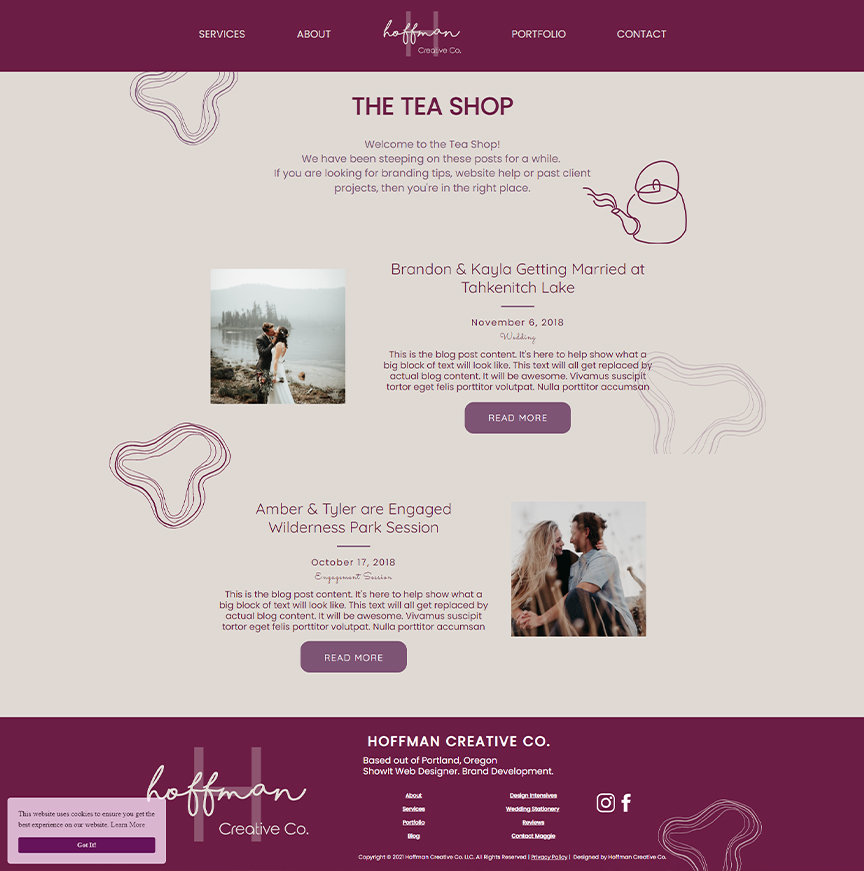
Blogging on WordPress
I’ll create another blog post with more in-depth blogging tips on WordPress. But for now, here are some basic tips
- Keep all your content in WordPress. This includes images, website copy, and links. Don’t add those to Showit
- Write thoughtful titles and headlines. This plays into SEO. But think about what your ideal client is searching for and use those titles for blog posts and headings within it.
- Write at least 300 words. This is also helpful for SEO.
- Write short sentences, and make your content easy to skim.
- Include images to help break up the content but also tell a story to your readers. I recommend at least 3 images per post.
Common Showit Blogging support questions
Since Showit and WordPress are working as a team, there are some additional settings you may need to adjust or add as you build your Showit website.
I won’t get into all of them, as you can also find Showit’s support documents. But here are a few things.
Can I put a blog post on my homepage?
Yes!! You will need to make your homepage a blog template and then add a canvas for blog posts. Hop over to WordPress and Showit settings to check to make the WordPress theme Showit homepage. And add a blank page titled Home under the page tab in WordPress.
How do I get more of my blog posts to show up on one page?
Go into WordPress and under settings > reading adjust how many posts per page you’d like. The default could be set to 10.
How do I get a featured post on my website?
In the blog post template page, select a canvas you want the featured post to show up on, and select the “in view post look up” in the menu where it asks for the category type “featured”
Go into WordPress and create a featured post category. Then assign that to the post you’d like—when you write a new one, or to a published post.
If you have other blogging questions feel free to contact me, or Showit support!
